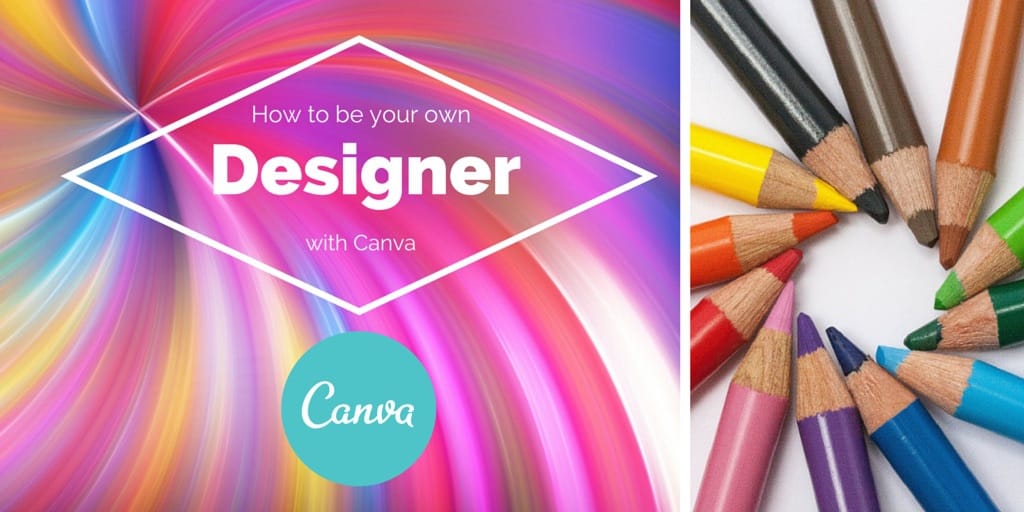It is vital to introduce some visual content into your social media campaigns. Images and video receive far more engagement than standard text posts, but sometimes you just can not find content to use.
This is where Canva for iPad comes in. With Canva you can use a selection of pre-built templates, or use their simple grids and your own images to create some fantastic designs.
If you have an iPad I strongly recommending downloading the free Canva ipad app and watching our tutorial above. It is so simple yet so effective, but be careful, although there is a lot of free images and templates, there are also some premium content as I explain in the tutorial above. If you do not have an iPad you can use canva.com on your desktop or PC, I have not had much luck using the web tool on a non-iPad tablet. It is also worth saying you will need iOS 7 or above to run Canva. Give it a go, it’s FANTASTIC!
If you enjoy this tutorial or have any questions please leave a comment below.